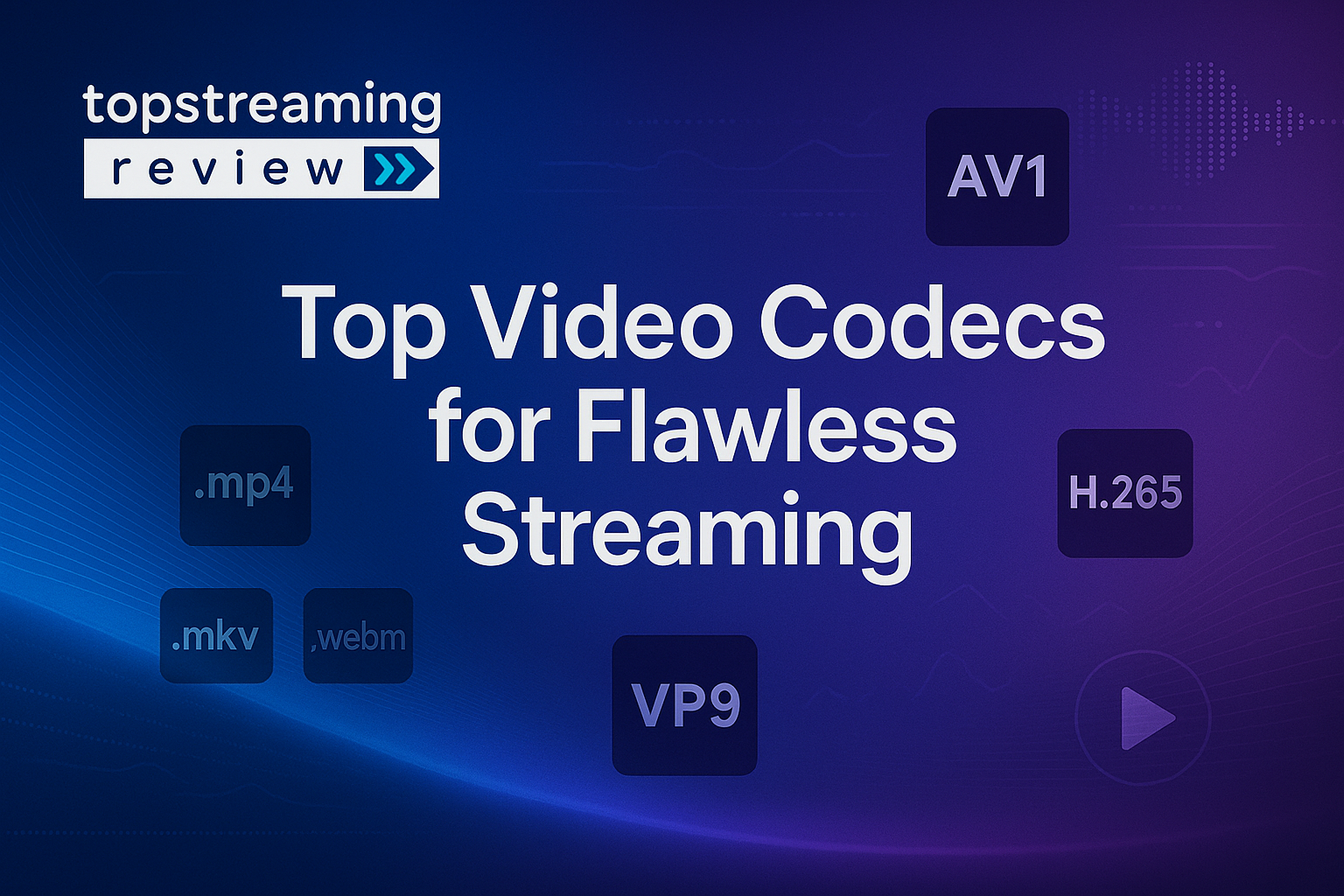
Last Updated on October 30, 2025
When streaming the video online and it keeps buffering, freezing, or suddenly dropping in quality, this could be because the wrong video codec is used.
It’s one of those technical things most people never think about-but it makes a huge difference in how smooth a stream feels.
A video codec is basically a smart tool that shrinks large video files so they can travel faster over the internet. Without it, even a short HD video would take more time to load and use a lot of data.
Codecs make streaming possible by keeping videos clear and consistent while using less bandwidth.
In 2025, video platforms like YouTube, Netflix, and Twitch rely on modern codecs that balance speed, quality, and efficiency. Choosing the right one can mean the difference between crystal-clear playback and constant buffering.
In this guide, we’ll break down the five best video codecs for smooth streaming performance, how they work, and when to use each one.
Whether you’re a content creator, streamer, or just curious about how streaming stays so seamless, this article will help you understand which codec fits your needs best.
What is a Video Codec? Understanding Video Compression
Before we jump into the list, it helps to understand what a video codec actually does.
Think of it like this: every video you record is made up of thousands of images and sounds. Together, they take up a lot of space – far too much to stream smoothly online. That’s where a video codec comes in.
A video codec is a tool that compresses video files so they’re smaller and easier to share, then decompresses them when someone watches the video. In simple words, it makes big video files smaller without making them look bad.
Here’s an easy example – if you record a 4K video straight from your camera, it might be a few gigabytes in size. Uploading or streaming that would take more time.
But with the right codec, that same video can be reduced by 90% or more while still looking sharp and detailed.
Every streaming platform-whether it’s YouTube, Netflix, or Twitch- depends on codecs to keep playback smooth and stable.
They make sure videos load fast, stay clear, and adjust to your internet speed automatically.
In short: A good codec means smaller files, faster loading, and better quality – all without extra buffering or lag.
The 5 Best Video Codecs for Streaming in 2025
Not all codecs work the same way. Some are faster, some are sharper, and others are better for saving bandwidth.
Let’s go through the five best video codecs you can use in 2025 to make your streaming smoother and more reliable.
- H.264 (AVC)
- H.265 (HEVC)
- AV1
- VP9
- H.266 (VVC)
1. H.264 (AVC) – The Most Compatible Codec
If you’ve ever streamed a video online, chances are it used H.264.
This codec has been around for more than a decade and is still the most popular choice for streaming across the internet.
Why it’s good:
H.264 offers a great balance between video quality, file size, and compatibility. It works on almost every device – from old smartphones and laptops to smart TVs and gaming consoles.
It doesn’t need a lot of processing power, which makes it perfect for live streaming or real-time video calls.
Where it works best:
- YouTube and Twitch streams
- Webinars and live broadcasts
- Video conferencing platforms like Zoom or Teams
- Any content that needs to reach a wide audience
| Pros: | Cons: |
| Excellent compatibilityReliable performanceFast and efficient for live useSupported by nearly every browser and device | Not as efficient for 4K or higher resolutionsUses more bandwidth than newer codecs |
Bottom line:
H.264 remains the safest choice for smooth playback everywhere. If you want your videos to work without worrying about device issues, this codec still leads the way in 2025.
2. H.265 (HEVC) – Better Quality with Smaller Files
H.265, also known as High Efficiency Video Coding (HEVC), is the next step up from H.264.
It delivers the same video quality while using roughly half the data, which makes it perfect for high-resolution videos like 4K or HDR.
Why it’s good:
It packs more visual detail into smaller file sizes, saving bandwidth and storage without losing clarity. Platforms like Netflix, Apple TV, and Amazon Prime Video use H.265 to stream crisp ultra-HD content.
Where it works best:
- 4K and HDR video streaming
- Smart TVs and modern mobile devices
- Premium content platforms
- Environments with limited bandwidth
| Pros: | Cons: |
| 50% smaller file size compared to H.264Great for UHD and HDRExcellent picture quality | Heavier processing needed during encodingNot supported on some older devicesLicensing fees for commercial use |
Bottom line:
If you’re streaming in 4K or looking to save bandwidth without losing quality, H.265 is your best option. It’s the premium choice for modern, high-quality streaming.
3. AV1 – The Open-Source Codec of the Future
AV1 is one of the newest and most exciting codecs in the streaming world.
It was built by big names like Google, Netflix, and Amazon with one goal in mind – to make video streaming faster, lighter, and completely royalty-free.
Why it’s good:
AV1 delivers better compression than both H.264 and H.265, meaning your video looks just as good but uses much less data.
It’s designed for modern devices and browsers, making it perfect for web-based streaming and mobile apps. Plus, since it’s open-source, there are no licensing fees to worry about.
Where it works best:
- Web streaming platforms
- YouTube, Netflix, and Vimeo (already adopting it)
- Mobile apps that need efficient video delivery
- Creators who want great quality without paying for codec licenses
| Pros: | Cons: |
| Free to use (no royalties)30–50% better compression than H.265Ideal for 4K and online streamingSupported in Chrome, Edge, and Firefox | Slower to encode on older systemsLimited hardware support on older devicesUses more CPU power when encoding |
Bottom line:
AV1 is quickly becoming the standard for modern web streaming. If you want future-ready performance and lower costs, AV1 is the codec to watch in 2025
4. VP9 – Google’s Reliable Codec for Web Streaming
Before AV1 arrived, Google created VP9 as a faster, royalty-free alternative to H.265. It became the backbone of YouTube’s video delivery system and is still used by millions of creators worldwide.
Why it’s good:
VP9 gives solid quality at smaller file sizes compared to H.264 and performs very well for HD and 4K streaming. It’s built to work smoothly on most web browsers without extra plugins, which makes it ideal for online video platforms.
Where it works best:
- YouTube and web video content
- Browser-based streaming
- Open-source and cost-free projects
- Low-bandwidth environments
| Pros: | Cons: |
| Free and open-sourceGreat quality for HD and 4KSupported by most browsersEfficient compression | Slightly slower encoding timeLimited Apple (Safari) supportBeing replaced gradually by AV1 |
Bottom line:
VP9 is still a dependable choice for anyone focused on web streaming. It’s stable, efficient, and proven — especially if your audience watches on Chrome or Android devices.
5. H.266 (VVC) – The Next Generation of Streaming
H.266, also known as Versatile Video Coding (VVC), is the newest member of the family.
It’s designed for the future — 8K video, virtual reality, and ultra-high-quality content. It offers up to 50% better compression than H.265, which means even sharper videos at smaller sizes.
Why it’s good:
H.266 is built to handle next-generation content where both resolution and efficiency matter. While it’s still new, early tests show incredible results for 8K and immersive formats.
Where it works best:
- 8K and VR content
- Professional broadcasting
- Future-ready streaming setups
- Experimental platforms testing next-gen formats
| Pros: | Cons: |
| Outstanding compression (best so far)Designed for 8K and 16KPerfect for VR and 360° content | Limited hardware support right nowVery high encoding timeLicensing structure still evolving |
Bottom line:
H.266 is not mainstream yet, but it’s shaping the future of streaming. If you’re planning for upcoming formats like 8K or VR, this codec will eventually become the new benchmark.
Video Codec Comparison: Quick Reference Table
| Codec | Compression Efficiency | Best For | Licensing | Device Support | Current Status (2025) |
| H.264 (AVC) | Standard baseline | HD and live streaming, widest compatibility | Paid (for commercial use) | Excellent – works on almost every device | Mature and still widely used |
| H.265 (HEVC) | ~50% smaller files than H.264 | 4K, HDR, premium streaming | Paid | Very good – most modern devices | Mainstream and growing |
| AV1 | 30–50% smaller than H.265 | Web streaming, cost-efficient delivery | Free and open-source | Expanding fast – Chrome, Edge, Netflix, YouTube | Rising and future-proof |
| VP9 | Better than H.264, similar to H.265 | YouTube, browser-based platforms | Free and open-source | Moderate – strong on Android and Chrome | Established and reliable |
| H.266 (VVC) | Up to 50% smaller than H.265 | 8K, VR, next-gen streaming | To be finalized | Limited – hardware support still emerging | Experimental but promising |
How to Choose the Right Codec for Your Streaming Needs
There’s no one-size-fits-all when it comes to video codecs. The right choice depends on what kind of content you stream, who your audience is, and where they’re watching from.
Here’s a simple way to decide which codec works best for you.
1. Think About Your Audience and Devices
If your viewers are using a mix of phones, TVs, and older laptops, go with H.264. It’s still the most reliable codec that runs smoothly everywhere – from browsers to smart TVs.
Creators using tools from our best webinar streaming software list often stick with H.264 for this reason – it just works across all devices.
If your audience watches mostly on modern devices or 4K screens, then H.265 (HEVC) or AV1 will give you much better efficiency without eating up bandwidth.
2. Match the Codec to Your Video Resolution
- HD (1080p): H.264 offers the perfect balance between quality and speed.
- 4K or HDR: H.265 or AV1 is ideal if you’re streaming ultra-HD videos or selling premium content through platforms like those in our best platforms to sell videos online.
- 8K or VR: Keep an eye on H.266 — it’s built for the next wave of video formats.
3. Consider Bandwidth and Internet Speed
If your internet or your viewers’ connections are limited, use H.265 or AV1. These codecs compress files efficiently, so videos stay clear even on slower networks.
This is especially helpful for live broadcasters and webinar hosts using streaming encoder tools that need to balance quality and real-time delivery.
4. Look at Encoding Resources and Costs
Older or low-power devices handle H.264 better because it needs less processing power.
But if you’re using modern hardware or cloud-based platforms, H.265 and AV1 are smarter long-term investments — they save bandwidth and cut costs over time.
If you’re new to streaming setups, check out our guide to the top streaming software tools that pair well with these codecs.
5. Plan for the Future
If you want your content to stay relevant for the next few years, start experimenting with AV1.
It’s royalty-free, browser-friendly, and already used by major players like YouTube and Netflix.
For future-ready creators or businesses exploring OTT or IPTV streaming, you can explore our post on the best OTT platforms to see how streaming technology is evolving around these codecs.
Tips for Better Streaming Performance
Even the best codec can’t save a poorly set up stream. A few small adjustments before you go live can make your videos load faster and look cleaner -no matter where people are watching from.
1. Use Adaptive Bitrate Streaming
Not everyone watching your video will have the same internet speed.
Adaptive bitrate streaming (ABR) helps by automatically adjusting video quality based on the viewer’s connection
This ensures a steady, buffer-free experience whether they’re on Wi-Fi or mobile data.Most modern webinar and live streaming tools already include this feature.
2. Create Multiple Versions of Each Video
It’s always smart to encode your video in more than one resolution -say 1080p, 720p, and 480p.
This way, your streaming platform can switch quality levels in real time and keep playback smooth for everyone.You’ll find this setup common in professional streaming workflows and video hosting platforms.
3. Balance Bitrate and Quality
A higher bitrate gives sharper visuals, but it also eats up bandwidth.
If you’re streaming live or hosting long sessions, experiment with bitrate settings to find a balance between clarity and stability.
The right encoder settings make a big difference – something worth testing if you’re using software like OBS, Wirecast, or vMix.
4. Test on Real Devices Before You Go Live
What looks perfect on a desktop may lag on a smartphone or TV.
Run a few test streams on different devices to see how your video performs under real-world conditions.This helps you fine-tune your codec and bitrate choices before broadcasting to a large audience.
5. Keep Your Tools Updated
Codec technology keeps improving.
Keeping your streaming software, browser, and playback tools updated ensures better compatibility and fewer issues.
A quick update can fix playback errors, improve compression, and sometimes even unlock support for new codecs like AV1.
Future Trends in Video Codecs (2025 and Beyond)
The world of streaming doesn’t stand still.
Every year, video codecs get smarter, faster, and more efficient — making it easier to deliver high-quality video with less data.
Here are a few trends shaping the future of streaming in 2025 and beyond.
1. Wider Adoption of AV1
AV1 is quickly becoming the new favorite among streaming platforms. It offers smaller file sizes and better image quality without any licensing fees, which is a big deal for platforms that handle millions of streams every day.
YouTube, Netflix, and Vimeo are already using it, and support across browsers and smart devices continues to grow.As more players adopt AV1, it’s likely to become the new default codec for web streaming.
2. H.265 Becomes Standard for 4K
As 4K and HDR video become more common, H.265 (HEVC) is finally seeing the wide acceptance it deserves.More TVs, phones, and streaming boxes now support it by default, which means viewers can enjoy sharper visuals with fewer buffering issues.
If you’re using an OTT or IPTV platform, H.265 is already the go-to format for most premium streams.
3. The Rise of AI-Assisted Encoding
Artificial intelligence is starting to play a role in how videos are compressed. Instead of using fixed settings, new encoders analyze scenes in real time and adjust compression automatically.
This means better image quality in complex scenes and smaller file sizes overall – a game changer for platforms that handle large video libraries.
4. Growth of Edge-Based Streaming
To reduce delay and improve reliability, some streaming platforms are moving encoding and delivery closer to viewers -this is called edge streaming.
By processing video at multiple locations instead of one central server, it helps lower latency and makes live events feel truly real-time.
It’s a growing trend in both live broadcasts and OTT platforms that want faster, more stable performance.
5. Early Steps Toward H.266 (VVC)
H.266 is still new, but it’s starting to appear in test workflows for 8K and VR content.Its compression efficiency could make ultra-high-quality streaming accessible without massive internet speeds.
It may take a few more years before devices and apps fully support it, but early adoption is already happening in experimental 8K projects.
Conclusion: Choosing the Right Video Codec for Smooth Streaming
There isn’t a single “best” video codec for everyone -the right one depends on your content, audience, and setup.
If your goal is universal compatibility, H.264 is still unbeatable. It runs on almost every device and is ideal for live or everyday streaming.
If you’re working with 4K or HDR content, H.265 offers better compression and sharper visuals.
For a more modern and cost-free option, AV1 stands out as the future-ready choice with great efficiency and no licensing limits.
VP9 remains a solid option for web creators, especially those focused on YouTube, while H.266 is something to watch for as ultra-HD and VR streaming become mainstream.
No matter which codec you use, smooth streaming isn’t just about compression — it’s also about the right tools, preparation, and testing.
Take time to balance bitrate, test on real devices, and keep your encoding software updated.


Leave a Reply